|
The user interface called MODMAN has the following components:
- Menu
- Toolbar
- Projects and documentation viewer
- Load Flow Editor
- Unit Models Editor
- Nodes Models Editor
- Status bar
- Projects Editor
- Cases Editor
The MODMAN provides:
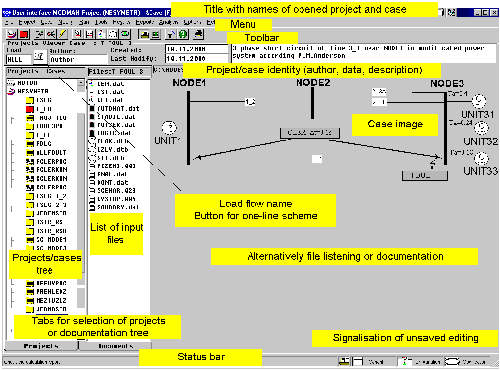
- navigation in workspace by the Viewer
- navigation in documentation
- projects management by the Project menu
- cases management by the Cases menu
- new projects creation by the Project editor
- new cases creation by the Case editor
- launching the package applications by menu Run or the toolbar
- Context and What this help, ToolTips and information in the status bar
- access to input files by menu in text or dialogue/ regime and creation of new variations
- load flow data editing by integrated the Load Flow Editor and creation of new variants
- dynamic data editing by integrated the Unit Model Editor or the Load Model Editor and creation of new modifications.
- access to the user output by the Results menu in text or graphic regime
- access to the reports by the Reports menu
- access to the documents by the File menu
- handling of service packages
Three stage help is implemented in the MODMAN:
- Tool Tips, which is activated by cursor moving above controls. The Tool Tips can be cancelled by unchecking the check box Tool Tips in the Editors and Dialogs
- What This ? is available in Editors and Dialogs, which have the Question mark button at the upper right corner (there is not Min and Max button). Help is activated by F1 key.
- Context hypertext help is available in the MODMAN. Help is activated by F1 key in the context mode or by Help command in the complex mode.
User interface MODMAN is an independent WINDOWS application, which creates
the ”superstructure” of the MODES DOS program.
The graphical expression of MODMAN architecture is in the following figure:
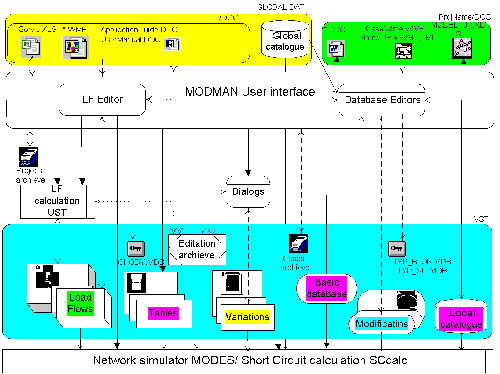
|